Experience discoDSP Bliss, the ultimate sampler. Record VST and AU instruments as SFZ files without quality loss. Customize your sound with a scalable GUI, wave editor, 7 effects, and versatile modulation. Enjoy up to 64 voices, 4X oversampling, and full MIDI control. Bliss offers exceptional playback and creative possibilities for any production. Elevate your music with the powerful and intuitive Bliss sampler.





Bliss 3 represents the culmination of discoDSP's sampling technology, offering an all-in-one solution for professional sound designers and music producers. Born from the legacy of HighLife, this advanced sampler combines pristine audio quality with revolutionary performance improvements and intuitive workflow features, bridging the gap between hardware and software sampling paradigms.
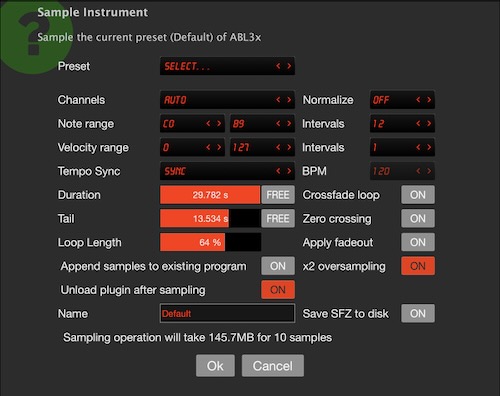
Bliss features a sophisticated built-in plugin host that allows you to record directly from your favorite virtual instruments with professional multi-rate sampling capabilities. Choose from 44.1 kHz, 48 kHz, 88.2 kHz, and 96 kHz sampling rates for ultimate flexibility and quality. This seamless integration enables lossless sampling of VST, VST3, and AU instruments, preserving the full quality and character of your sound sources.Virtual instrument sampling does not encompass all third-party plugins, as some may include offline sampling protection, custom preset management, or other features that could affect compatibility with the Bliss host. It is recommended to test the trial version first to ensure compatibility.
The redesigned sampling interface provides intuitive controls, native OS file dialogs, and efficient workflow with static processing buffer options. Whether you're capturing individual notes, multi-samples, or complex performances, Bliss's enhanced plugin hosting capabilities offer unparalleled convenience and quality.
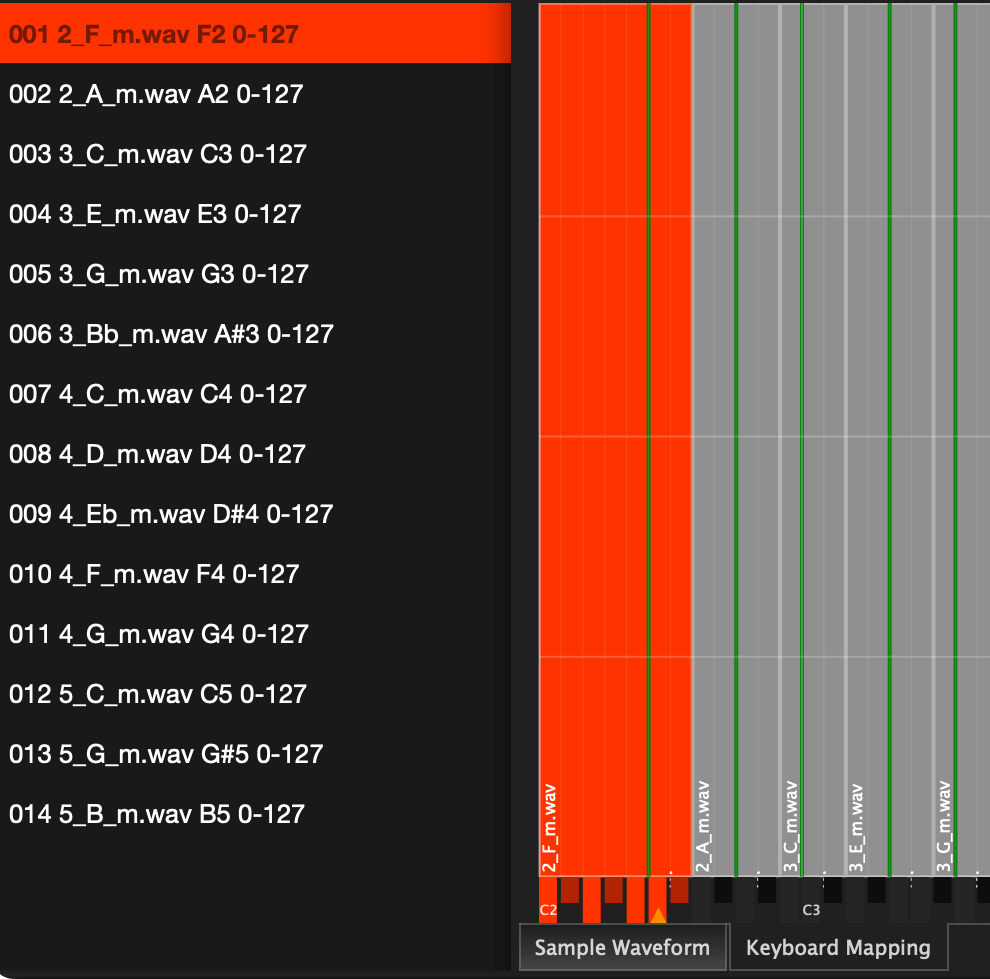
Bliss's revolutionary Visual Key Mapper provides unprecedented control over sample zone distribution with an intuitive piano roll-style interface. This major advancement allows you to visualize and edit zone key ranges, velocity ranges, and root keys directly on an interactive grid.
The enhanced editor features drag-and-drop zone boundary resizing, direct root key indicator dragging, smart zone sorting by Root Note, Velocity, or Name, synchronized selection between zone list and Key Mapper, and real-time visual feedback for the currently selected zone.
Perfect for creating complex multi-sampled instruments, building sample-based synthesizers, and fine-tuning professional sample libraries with unprecedented ease and precision.

The comprehensive built-in wave editor in Bliss provides precise control over your samples with full undo history. Zoom up to 1:1 resolution for detailed editing, and work with independent left-right-stereo selections for maximum flexibility.
The editor supports 7 different loop types including forward, bidirectional, backward, and crossfade options with new Trim Loop functionality. Essential editing functions include cut, copy, paste, mix paste, trim, fade in/out, normalization, and enhanced double-click selection with loop points.
Additional features like auto-slice to tempo, transient detection, and automatable zone parameters enhance your editing capabilities, making Bliss a complete solution for sample manipulation with improved visual handling of overlapping markers.
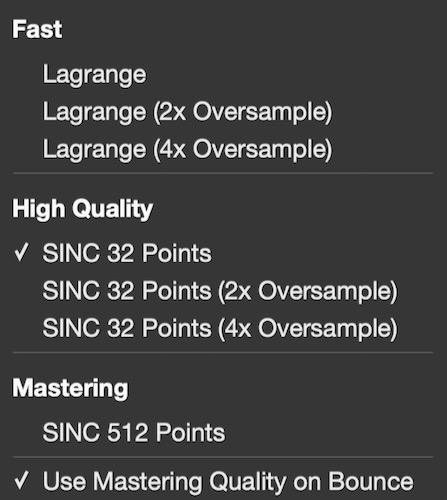
Bliss 3 features a completely rebuilt audio engine with SIMD optimization delivering 2-4x performance improvements. The revolutionary interpolation engine utilizes AVX2 for Intel/AMD processors and NEON for ARM/Apple Silicon, dramatically reducing CPU usage during high-polyphony playback.
Enhanced B-Spline interpolation replaces legacy algorithms for superior audio quality and frequency response. Choose from various interpolation engines, including up to 512 points SINC interpolation for pristine audio quality with vectorized batch processing and memory prefetching for optimal cache efficiency.
The engine supports full mono/poly/legato operation with glide and auto-switch control, plus 4-voice unison with detuning. This combination ensures that Bliss not only faithfully reproduces your samples but enhances them with professional-grade, high-performance playback capabilities.

Bliss 3 introduces a comprehensive Sound Library system with direct download capabilities from within the application. Registered users can instantly access the 1GB Bliss Sound Library, featuring professionally crafted instruments and samples ready for immediate use in your productions.
The intelligent library management system organizes content into dedicated "Instrument Library" and "Sample Library" folders with optional SFZ waveforms subfolders for enhanced organization. The system includes smart menu management that automatically detects installed libraries and provides easy access to additional soundware content.
This seamless integration eliminates the need for external downloads and manual file management, streamlining your creative workflow and providing instant access to high-quality content.
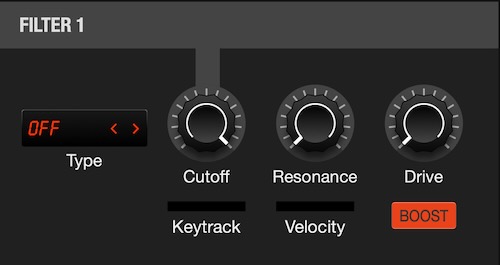
Shape your sound with Bliss's sophisticated dual filter system. The filters offer 24dB/Oct modes including Lowpass, Highpass, Bandpass (two types), Notch, Peaking, and Disabled options. Enjoy stepping-free Cutoff, Resonance, and Drive parameters for smooth, precise control.
The filters respond dynamically to velocity and keyboard tracking, allowing for expressive performances and natural-sounding instruments. These high-quality filters are essential for crafting everything from classic analog synth tones to modern sound design effects, giving you the sonic flexibility to realize your creative vision.

Unleash your creativity with Bliss's comprehensive modulation capabilities. Dive into Parameter Morphing to create evolving sounds that dynamically transform over time. Gain quick access to your most-used parameters with 8 assignable macro knobs. Enjoy independent envelope settings that provide separate controls for amplitude, modulation, LFO, and filters. Harness the power of dual syncable LFOs with configurable phase settings for complex, rhythmic modulations. Experience stepping-free controls that deliver smooth modulation sends, pitch bend, and mod wheel interactions, giving you unprecedented sound design flexibility.

Enhance your sounds with Bliss's comprehensive effects processing. The unique "Rock Da Disco" multiband and waveshaper limiter effect adds character and movement to your samples. A soft clipper tames output levels while adding subtle warmth.
The stereo rotation effect expands your sound's spatial presence. High-quality chorus, delay, and reverb processors add depth and dimension with per-zone send levels for precise control. Selectable Pre/Post effects include a Bit reducer for lo-fi textures, Phaser for sweeping modulation, and Distortion for added grit and character.
This versatile effects suite transforms simple samples into rich, professional-sounding instruments ready for any production.

Bliss offers unparalleled compatibility with a wide range of audio and sampler formats. Import numerous audio file types including WAV, AIFF, FLAC, OGG, MP3, and many more. The sampler supports program formats like AKAI S5000-S6000, EXS, SFZ, SoundFont2, and Renoise Instruments.
Enhanced SFZ compatibility includes full import/export support for ampeg_attack, ampeg_decay, ampeg_sustain, and ampeg_release opcodes with proper global section placement. Auto and drum mapping is available when opening multiple files simultaneously. The LUA scripting engine for program loading allows easy addition of new file formats.
Export options include proprietary ZBP programs and ZBB banks with 24-bit lossless FLAC encoding, comprehensive SFZ with extended opcode support, and 16/24-bit WAV files with loop points preserved. This extensive format support ensures seamless integration with your existing workflow and sample libraries.
Universal Binary 2: Native Intel and Apple Silicon.
Standalone Application: No additional software required.
ProTools AAX. Apple Audio Unit. Steinberg VST. Steinberg VST3.









System Requirements
 Windows 10+. IntelIntel processors with AVX2 support:
Windows 10+. IntelIntel processors with AVX2 support: 10.14+. Apple Silicon or IntelMacBook Pro: Late 2013+
10.14+. Apple Silicon or IntelMacBook Pro: Late 2013+ Ubuntu 20+. IntelIntel processors with AVX2 support:
Ubuntu 20+. IntelIntel processors with AVX2 support: